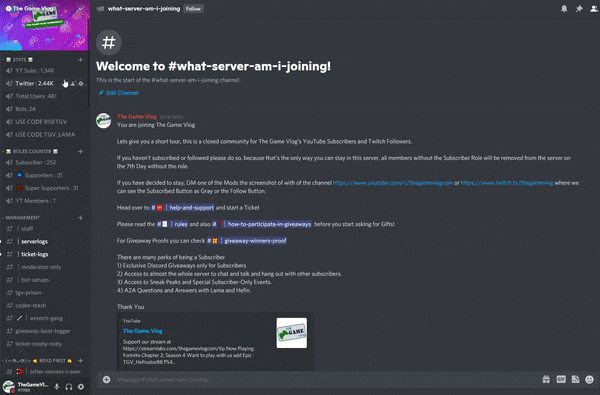stonks sip succ Discord Sticker
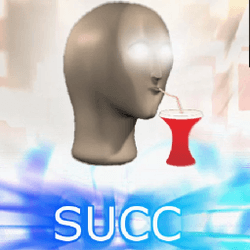
sipp stonk
944 DownloadsDownload
Submitted by :
Binny chacha vidhayak hai
How to Add the stonks sip succ sticker to my discord server?
Adding this stonks sip succ sticker to your discord server is very easy, just follow the steps below.
Step 1: Download the stonks sip succ Sticker
Click on the Download button shown above or on the image below to download the stonks sip succ sticker on your computer.
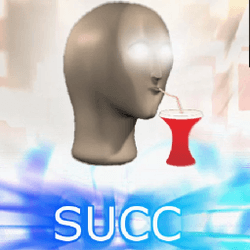
Step 2: Upload Sticker to Server
Go to Server Settings, then click on Stickers, click on the Upload Sticker button, from the Upload a file dialog, click on the Browse button and select the stonks sip succ you downloaded from Step 1, Give the sticker a Name, select a Related Emoji, and click on Upload.