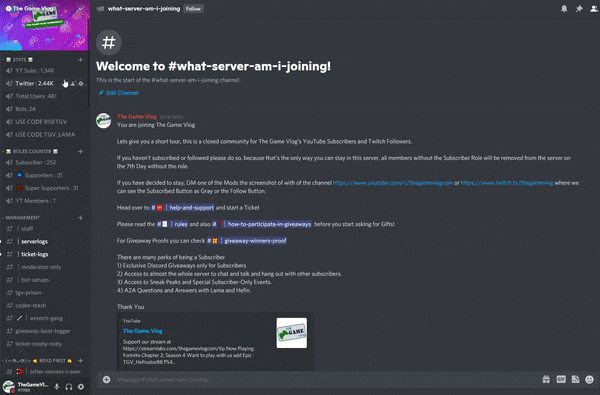idk Discord Sticker

idk
1,413 DownloadsDownload
Submitted by :
AddYourSticker
How to Add the idk sticker to my discord server?
Adding this idk sticker to your discord server is very easy, just follow the steps below.
Step 1: Download the idk Sticker
Click on the Download button shown above or on the image below to download the idk sticker on your computer.

Step 2: Upload Sticker to Server
Go to Server Settings, then click on Stickers, click on the Upload Sticker button, from the Upload a file dialog, click on the Browse button and select the idk you downloaded from Step 1, Give the sticker a Name, select a Related Emoji, and click on Upload.